Working with the Property Sheet
The property sheet is the main editing tool for all TerraExplorer Pro objects. The property sheet displays all the parameters for the selected object and their values. The property sheet also determines the operation mode for editing the objects in the 3D Window. See “Editing Objects in the 3D Window” in this chapter for further information.
If a group of objects is selected for editing, the property sheet displays a set of common parameters. See “Multi-Editing” in this chapter for further information.
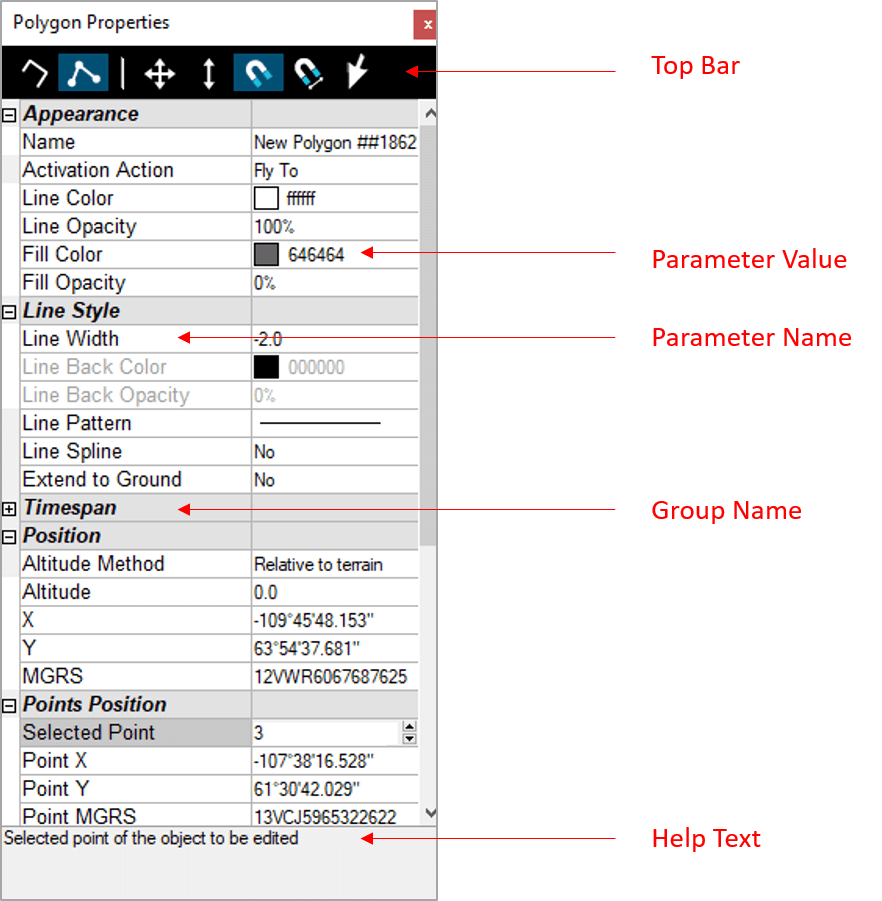
Property Sheet
The property sheet has the following fields:
|
Property Sheet Field |
Description |
|
Group |
Contains a group of parameters |
|
Parameter Name |
Contains the name of each parameter |
|
Parameter Value |
Contains the current value of each parameter |
|
Help Text |
Displays the help text for the currently selected parameter |
If a Group is selected for editing, the property sheet displays a tab for the group parameters and a tab for the object parameters.
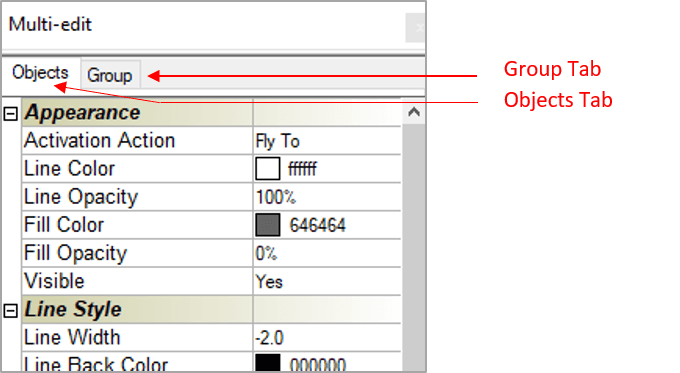
Group Property Sheet
If a feature layer that includes an annotation symbol is selected for editing, the property sheet displays a tab for the layer’s common parameters, a tab for the features parameters (point; polyline or polygon) and a tab for the annotations parameters. When loading feature layers, point annotation objects can be created in the center of each layer feature, which can be used to convey information, textually or graphically, relating to the feature.
Select the Field by Attribute button to define an expression that calculates the value of the field based on the attribute value of each object in the layer.
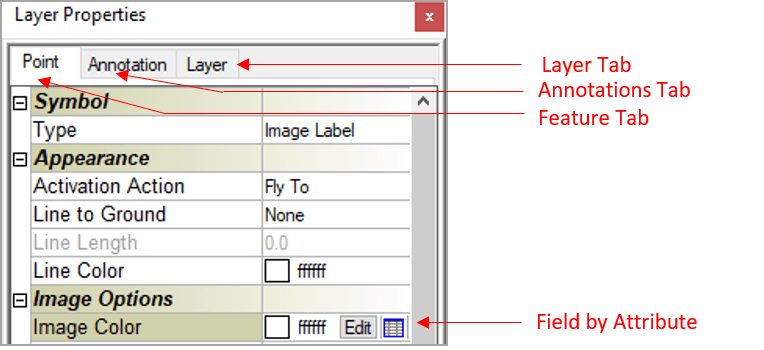
Feature Layer Property Sheet